
Beach Boy
Many thanks to Dennis for translating into English
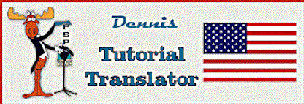
Click on images for a larger size
Beach Boy
Foreground Color #feb438
Background Color #0058ae
Create a New Image 800 x 600
Fill with Foreground Color #feb438
Layers / New Raster Layer
Flood Fill with the Background Color #0058ae
Effects / Plugins / Mehdi Wavy Lab 1.1 (see example)

Stay on the Top Layer
Layers / Properties / Blend Mode / Hard Light
Layers / Merge / Merge Down
Edit / Copy / Image LD-misted-landscape-154
Edit / Paste as a New Layer
Layers / Merge / Merge Down
Effects / Plugins / Mehdi Sorting Tiles (see example)

Create a New Layer
Activate the Food Fill Tool / Set the Opacity to 50
Flood Fill with the Background Color #0058ae
Set the Flood Fill Tool back to 100
Edit / Copy / Image LD-misted-landscape-154
Edit / Paste as a New Layer
Image / Resize 50% (all layers checked)
Do not move
Effects / Image Effects / Offset (see example)

Edit / Copy / Image 33QSRTJ1fQpyUVEhBtXqsdY0jOU.png
Edit / Paste as a New Layer
Image / Resize 50%
Insert at the bottom right
Edit / Copy / Image Text
Edit / Paste as a New Layer
Place like the Example
Layers / Merge / Merge All
Image / Add Borders 1-Pixel Color White
Image / Add Borders 2-Pixels with the Foreground Color #feb438
Image / Add Borders 3-Pixels with the Background Color #0058ae
Selections / Select All
Image / Add Borders 30-Pixels Color White
Drop Shadow (see example)

Selections / Invert
Effects / Plugins / Mehdi Sorting Tiles (see example)

Effects / 3d Effects / Inner Bevel (see example)

Selections / Select None
Edit / Copy / Image hommes_0021_tubelisat.png
Edit / Paste as a New Layer
Image / Resize 60%
Move to the Left like mine
Add your name or watermark
Layers / Merge / Merge All
Save as jpg
You are done....
Hope you thought it was fun to try .
© knipledamen.dk
