
Blue Woman
Many thanks to Dennis for the translation of my Tutorial

Foreground Color #28aed3
Background Color #bfc9d5
Place the Selections in the Selections Folder
Place the Textures in Textures Folder
Place the Gradients in the Gradients Folder
Place the Presets in the Presets Folder
The rest opens in PSP
Create a New Image 900 x 600
Fill with the Foreground Color #28aed3
Layers / New Raster Layer
Fill with the Background Color #bfc9d5
Layers / New Mask Layer from Image
Narah_mask_0180.jpg
Layers / Merge / Merge Group
Effects / 3d Effects / Drop Shadow/ 5 / -5 / 60 / 30 Black
Activate the Bottom Layer
Layers / Duplicate
Effects / Plugins / Brigits Chaos / More Stripes (see example)
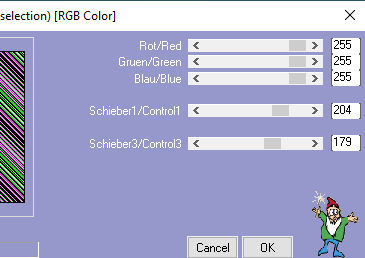
Layers / Properties / Blend Mode Saturation (Legacy) / Opacity 36
Activate the Top Layer
Layers / New Raster Layer
Flood Fill with White
Selections / Select All
Selections / Modify / Contract by 3-pixels
Press the Delete Key on the Keyboard
Selections / Select None
Layers / Merge / Merge Visible
Effects / Image Effects / Seamless Tiling (default)
Layers / New Raster Layer
Effects / Plugins / Alien Skin Eye Candy 5: Impact .Superstar
(see example)

Settings Gear3

Colors / White
Move right all the way to the edge
Alien Skin Extrude (see example)

Edit / Copy
Layers New Raster Layer
Edit / Paste / Alies 11VR27-woman-09112012.png
Image / Mirror Horizontal
Move the Gear in the middle
Blend Mode Dissolve / Opacity 95
Layers / Merge / Merge Down
Effects / 3d Effects / Drop Shadow 0 / 0 / 60 / 20 Black
Layers / Duplicate
Image / Resize 50%
Place like the example
Layers / Merge / Merge Visible
Image / Add Borders / 5-pixels Foreground Color #28aed3
Selections / Select All
Edit / Copy
Edit / Paste the WhiteSilverFrame_Kniple_2020.png
Into Selection.
Selections / Modify Contract by15-Pixels
Effects / 3d Effects / Drop Shadow / 10 / 10 / 45 / 10 Black
Selections / Select All
Image / Add Borders 10-pixels White
Selections / Invert
Effects / Plugins / AAA Frames / Foto Frame (see example)

Selections / Select None.
Layers / New Raster Layer
Add your name or watermark.
Edit / Copy / Women's Tube / Alies 11VR27-woman-09112012.png
Edit / Paste as a New Layer
Effects / 3d Effects / Drop Shadow (see example)

Layers / Merge / Merge All
You are done
©knipledamen.dk
