
Jacotte
Thank you, Dennis for translating into English
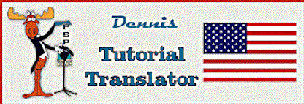
Double-click
on images for a larger size
Everything opens in PSP
I used the following Colors
Foreground Color 1 #261b18
Background Color 2 #8c5632
Color 3 #fcf5e5
Open a New Image 800 x 600-pixels
Foreground Color 2 #8c5632
Background Color 1 #261b18
Effect Plugins Mehdi Wavy Lab 1.1 (see example)

Effect
Mehdi Sorting Tiles
(see example)

Effects
/ Plugins / Artistic / Palette Knife
(see example)

Layers
/ New Raster Layer
Flood Fill with Color 3 #fcf5e5
Layers / New Mask Layer from Image / © crealinMask10122011

Layers
/ Merrge Group
Layers / Properties / Soft Light
Effects 3d Effects / Drop Shadow / 2 / -2 / 50 / 5 Black

Activate
Layer 1
Selection Tool / Free Hand Selection / Point to Point
Draw
a Triangle on the Right-Hand Side
(see example)

Selections / Promote Selection to Layer
Selections / Select None
Effects / Image Effects / Seamless Tiling (default settings)
Effects / 3d Effects / Drop Shadow / 2 / -2 / 50 / 5 Black
Image / Add Borders 1 Pixel Color 3 #fcf5e5
Image / Add Borders 3 Pixel Color 1 #261b18
Image / Add Borders 1 Pixel Color 3 #fcf5e5
Image Add Borders 3 Pixel Color 2 #8c5632
Selection Select All
Image Add Borders 30 Pixel Color 3 #fcf5e5
Image Add Borders 3 Pixel Color 1 #261b18
Selection Invert.
Effects / Plugins / AAA Frames / Foto Frame (see example)

Selections
/ Select None
Edit / Copy BlomsterIVase 12
Edit / Paste as a New Layer
Image / Resize 70%
Place as mine on the Righthand Side at the Bottom
Adjust / Sharpen / Unsharp Mask (see example)

Effects / 3d Effects / Drop Shadow (see example)

Edit
/ Copy the Tube-Jacotte160
Edit / Paste as a New Layer
Image / Mirror
Place to the Left at the Bottom
Layers / Duplicate
Activate the Original Layer
Adjust / Blur / Gaussian Blur / 30 (see example)

Activate
the Top Layer
Effects / 3d Effects / Drop Shadow / 2 / -2 / 50 / 5 Black
Edit / Copy the Text / Riet Tekst amazing_595_180420
Edit / Paste as a New Layer
Do Not Move
Press K to Activate the Pick Tool / Position X 521 / Position Y 63
To close the Pick Tool Type 'm'
Effects / 3d Effects / Drop Shadow / 2 / -2 / 50 / 5 Black
Add your name or watermark
Layers / Merge / Merge Visible
You are done.
